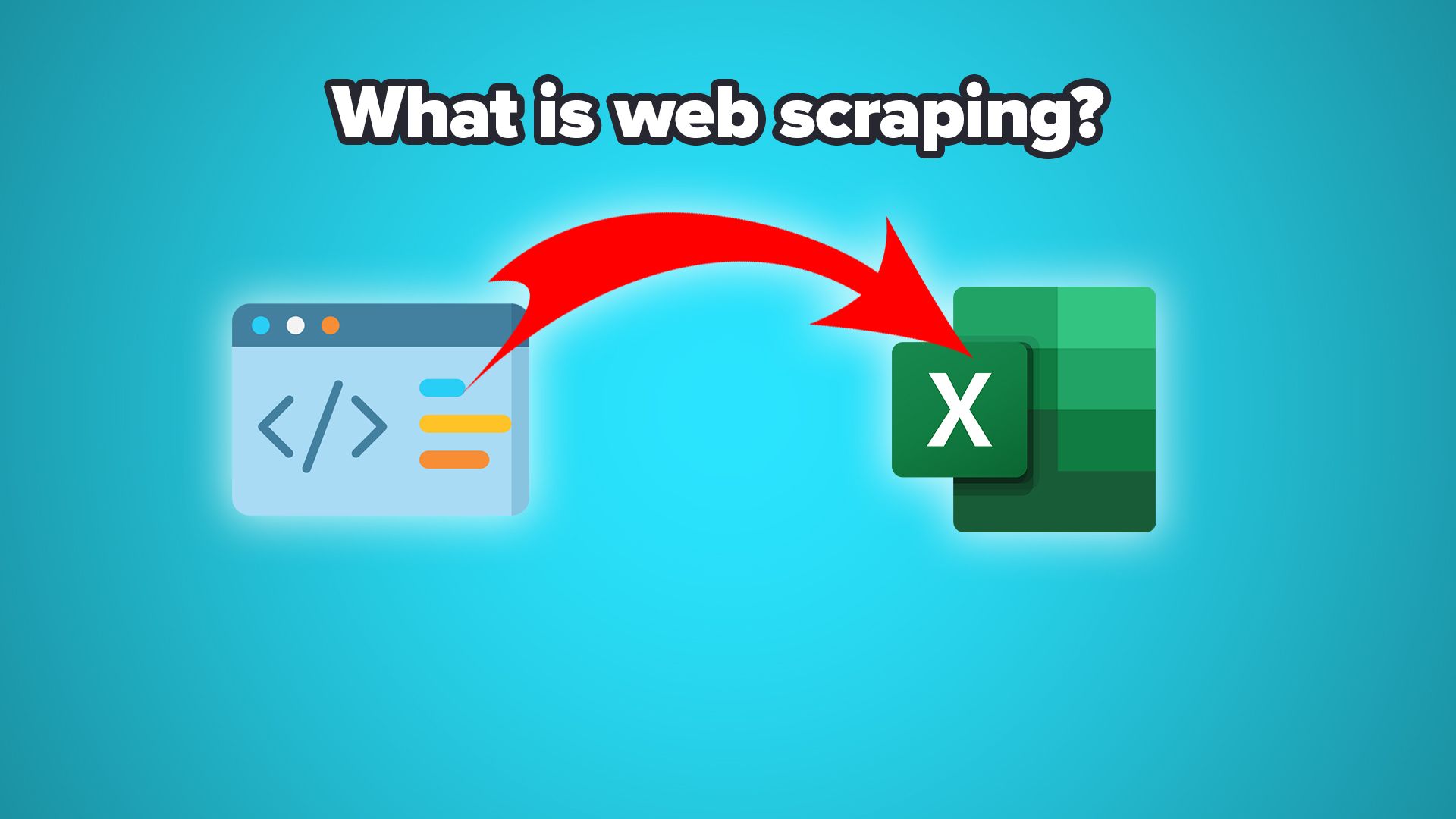Data exists everywhere and in many different formats, from web pages to printed materials.
And as we have established before, there is a lot of value that can be found in the right set of data. Here’s where Data Extraction plays a part in unlocking this value.
What is Data Extraction
Data Extraction refers to the process of retrieving data from one format into a more “useful” format for further processing.
This is an important distinction to keep in mind as data extraction does not refer to the processing or analysis that might take place after the data itself is extracted.
In some scenarios, you might extract similar data sets from two different sources. You would then have to review and process the extractions to make sure that they are both formatted equally.
Types of Data Sources
There are almost endless ways in which data can be formatted. To keep things simple, we will look at two of the biggest categories for data sources.
Digital Sources
Digital data is one of the most common sources of data in modern times. This refers to any kind of data set that can live on a file either online or in a device’s local storage.
This includes more complex data structures such as web pages and databases as well.
In many cases, you might want to extract data from a website using web scraping. We will explore this topic in more depth later in this article.
Physical Sources
Physical data usually exists in print or physical media. In this case, it refers to books, newspapers, reports, spreadsheets, invoices, etc.
Data extraction from physical sources is usually manual and more involved than extraction from digital sources. However, technologies such as OCR have come as significant leaps to data extraction from physical sources.

Types of Data Structures
The way you would go about extracting data can change drastically depending on the source of the data.
Structured Data
Structured data is usually already formatted in a way that fits the needs of your project. Meaning that you do not have to work on or manipulate the data on the source before extracting it.
For example, you might be aiming to extract data from the YellowPages website with a web scraper. Thankfully, in this scenario, the data is already structured by business name, business website, phone number and more predetermined data points.
Unstructured Data
Unstructured data refers to datasets that lack basic structure and need to be reviewed or formatted before any data extraction can occur.
For example, you might want to extract data from sales notes manually written by sales reps about prospects they have talked to. Each sales rep might have entered sales notes in a different way, which would have to be reviewed before running through a data extraction tool.
Data Extraction Uses
Data Extraction can be used in many different scenarios. The three main cases being for archival, transfer or analysis.
Archival
These cases refer to the use of data extraction to create new copies of the dataset for safekeeping or as a backup. A common example is using data extraction to convert data from a physical format to a digital format in order to store it with a higher degree of security.
Transfer
It is very common for a user to use data extraction in order to transfer one data set from one format to another without making any changes to the data itself. For example, you might want to extract data from the current version of your website on to a newer version of the site that is currently under development.
Analysis
The most common use for data extraction is for data analysis. This refers to any insights that can be found from analyzing the data that was extracted. For example, you might extract the prices and product ratings for all the laptop computers on Amazon.com and determine how much do consumers pay in correlation to the ratings of the items.
Web Data Extraction and Web Scraping
When wanting to extract data from a website, your best bet is to use a web scraper. Specially a powerful web scraper that can extract data from all kinds of dynamic websites.
We’ve actually written a guide on the best web scraper and must-have features.
Originally published Sept 9, 2019, updated January 1, 2022