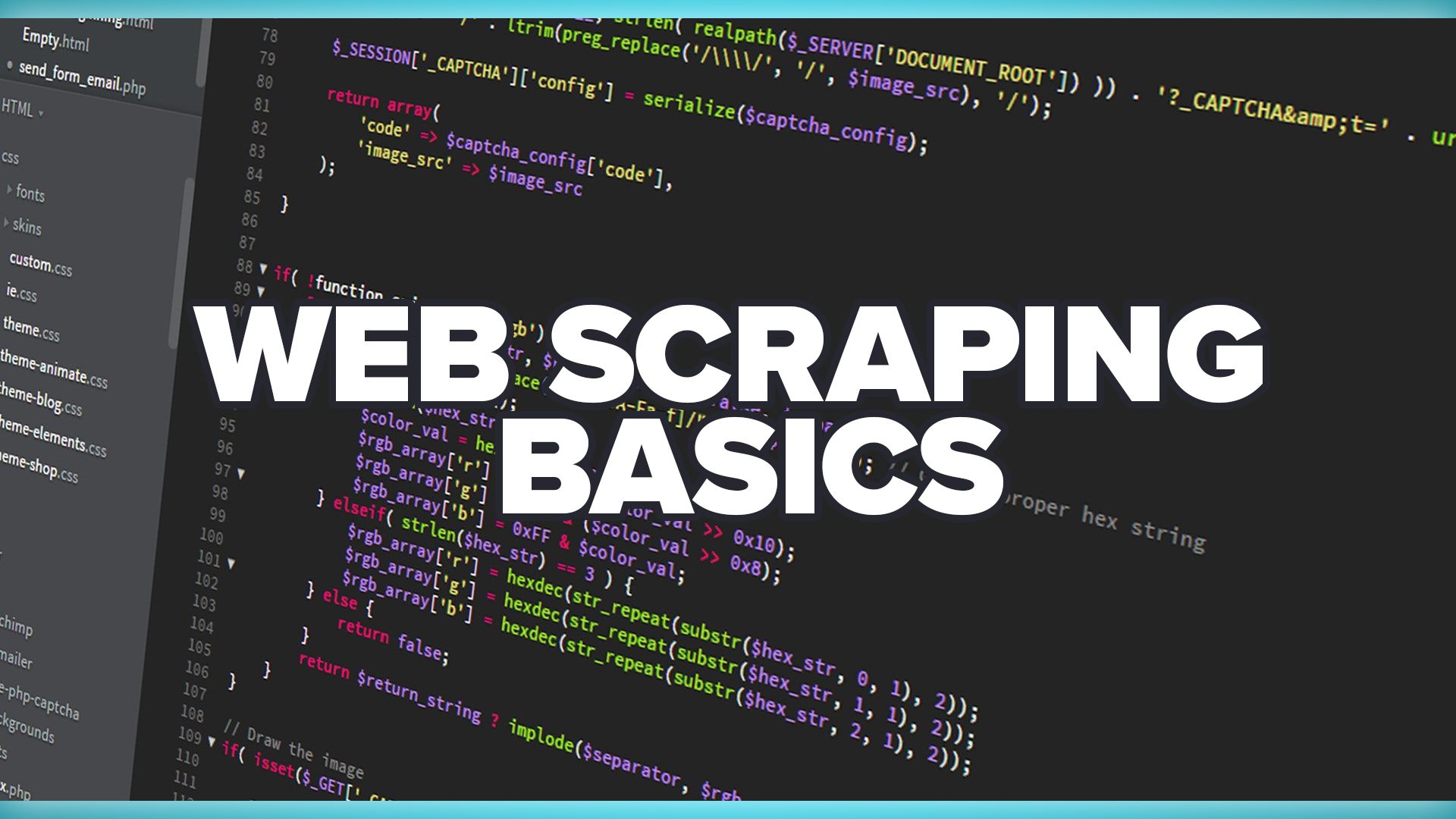Web scraping can be intimidating if you don't fully understand what it is and how to do it. But as web scraping grows and becomes more of an important skill to learn, now is a great time to understand how to extract online data efficiently and effectively.
Today we’ll go over the web scraping basics. This will be an introduction to what web scraping is, how it works, the legality of scraping, and basic web scraping commands. If you want to learn more about web scraping and elevate your web scraping skills, you can enroll in our free online web scraping courses!
But for now, let’s get started
What is web scraping?
Web scraping refers to the extraction of data from a website. This information is collected and then exported into a format that is more useful for the user. Be it a spreadsheet or an API.

Although web scraping can be done manually, in most cases, automated tools are preferred when scraping web data as they can be less costly and work at a faster rate.
But in most cases, web scraping is not a simple task. Websites come in many shapes and forms, as a result, web scrapers vary in functionality and features.
How does web scraping work?
Automated web scrapers work in a rather simple but also complex way. After all, websites are built for humans to understand, not machines.
First, the web scraper will be given one or more URLs to load before scraping. The scraper then loads the entire HTML code for the page in question. More advanced scrapers will render the entire website, including CSS and Javascript elements.
Then the scraper will either extract all the data on the page or specific data selected by the user before the project is run.
Ideally, the user will go through the process of selecting the specific data they want from the page. For example, you might want to scrape an Amazon product page for prices and models but are not necessarily interested in product reviews.
Lastly, the web scraper will export all the data that has been collected into a format that is more useful to the user.
Most web scrapers will output data to a CSV or Excel spreadsheet, while more advanced scrapers will support other formats such as JSON which can be used for an API.
You can read our full in-depth guide here: What is a web scraping and what it’s used for
Is web scraping legal?
With you being able to extract data from any website… you might wonder, is web scraping legal?
Many big companies and data scientists will use web scrapers to extract data needed to help them make decisions. It allows them to gather the right data for investment opportunities, product development and market research.
In short, the action of web scraping isn't illegal. However, some rules need to be followed. Web scraping becomes illegal when non publicly available data becomes extracted.
This comes as no surprise given the growth of web scraping and many recent legal cases that related to web scraping:
- LinkedIn vs hiQ Labs
- Computer Fraud and Abuse Act (CFAA)
- Craigslist vs Padmapper and others
Our take on the question?
While we are not lawyers,
If a website or user decides to make their data public, then scraping it should be legal.
We believe that in 20 years, people will be surprised to learn that web scraping existed in a legal grey area during our times.
You can read learn more about the legality of web scraping and legal case studies here: Is web scraping legal?
Web scraping without any coding skills
Some web scrapers will still require you to know to have some coding experience. But there are several web scrapers you can use with no coding skills!
We’ll go over ParseHub’s basic web scraping commands on how you can scrape data without any coding skills.
If you’re interested, you can download and install ParseHub for free to see these commands in action.
ParseHub Web scraping basic commands
While web scraping can be done manually or done by coding, it can also be done using an automated web scraping tool like ParseHub. While these commands are specific to ParseHub, other web scapers will have similar commands that will perform the same function.
Select command
This command selects elements on the page. If you click on one element it will select a single element and if you click on another similar element it will automatically select all elements of that type and insert a Begin New Entry command to ensure each selected element has its entry in your data.
Relative select command
This command is nested under a Select command and links one element to another. After you've selected an item, you can use a Relative Select command to click on that item and link it to another. This is used to associate a date with a headline, a phone number with a name or a price with a product name, for example.
Click command
This command allows your project to click into an element you've already selected with a Select command.
Extract Command
this command allows you to extract data from an element you've already selected with a Select command. For example, if you select a link it will automatically extract both the name of the link and the URL itself, if you were only interested in the name you could use the Extract command to extract just the name.
Exporting your data
Exporting your data is just as important as extracting the data. Many web scraping tools will allow you to export your data into an easier format to understand and store your data. More advanced web scrapers will allow you to export to the following formats:
- Excel/ CSV
- JSON
- Google Sheets
- API
Once the data is exported into the format you would like, you can use this data for:
- Market Research
- Industry insights
- Lead Generation
- Brand Monitoring
- Many more!
Want to learn more about web scraping?
If you want to learn more about web scraping and elevate your web scraping skills, we have created a free online web scraping course. There are 2 courses:
Basics of Web scraping: You will learn what Web Scraping is, how it is used in the real world, and you will get to build your very first web scraping project.
ParseHub Web Scraping - Beginner certification: You will learn how to use a web scraper, set up scraping commands, scrape eCommerce websites, scrape business listings and more! Once completed, you will get a certificate of completion.
Happy Scrapping